| Order | Order Today Virtual DataCenter VDC4 |
|---|---|
| Features | |
| Technology | Cloud Premium |
| High availability cluster architecture | |
| 24x7x365 Monitoring | |
| Resource utilization charts | |
| Process | |
| CPU | 4 vcores Xeon expandable |
| 64 Bits | |
| RAM memory | 4 GB expandable |
| Virtual Machines | 4 |
| Max cores per VM | 4 |
| CPU Core speed | 2.20 GHz |
| Max RAM per VM | 4 |
| Windows Server Standard & Linux | |
| Storage | |
| Max disk size | 400 GB |
| Storage | 400 GB Raid SAS+SSD expandable |
| Storage | Fibre Channel SAN |
| Cache SSD | |
| Networking | |
| Transfer | Sin limite |
| Bandwidth | 50 mbps symmetrical expandable |
| Burst | 300 mbps (50 MB Burst size) |
| Backbone | 10 gbps |
| Public IPv4 | 2 expandable |
| Public IPv6 prefix | IPv6 /64 |
| PTR record, IP reverse | |
| Private networks VXLAN | |
| Network segments | 100 |
| NSX Edge T1 Gateway | SP Base |
| Routing, firewalling, DHCP, NAT, VPN IPSEC | |
| IPsec VPN | |
| Access | |
| Remote access | Web Console |
| vCloud API | |
| vOrg | |
| Organization administrator privileges | |
| VM, vApp, network, firewall, router management | |
| Catalog management (VM templates and ISO images) | |
| Catalog item uploads and downloads (VM, ISO) | 150 GB |
| VM, vApp, network, firewall, router management | |
| Remote reboot/power on from vCloud Director | |
| Remote console: remote video, keyboard and mouse (out-of-band) | |
| Bitnami Template - Preconfigured VMs | |
| BAEHOST Template - Preconfigured VMs | |
| .ISO Installation media library | |
$60 monthly
Prices in united states dollars (USD). Prices may change without notice. Plans subject to stock and technical availability. E & OE.
Minimum contract time according to billing periord available
$60
$180
$175.5
2.5% discount
$360
$342
5% discount
$720
$648
10% discount
Prices in united states dollars (USD). Prices may change without notice. Plans subject to stock and technical availability. E & OE.
Can't find the answer you need? Please contact us and we will be happy to help!
We have two options for making backup copies that can complement each other:
More info at https://baehost.com/servicios/backup/
You can connect to the DataCenter using the individual Cloud console (created especially for each client) by accessing the indicated URL, this access does not use the server network (out of band). It allows you to manage the entire virtual Datacenter and get direct access to the VM's video/monitor, keyboard, and mouse (like a KVM), create, share, allocate resources, mount CDs, reboot, power off, power on, and suspend virtual servers within the DataCenter. Allowing to create users and assign permissions within the DataCenter. You can also access using the server's network (in band) by SSH for Linux servers or Remote Desktop RDP for Windows servers.
It is very fast, between 5 and 180 minutes, after completing the steps required to activate the service registration. Some services are automatically activated upon receipt of payment if you have another active service.
| BAEHOST Cloud Server | VPS |
|---|---|
| Cloud tech, CLOUD virtualization. | Free Virtualizer on the same operating system. |
| Premium support agreement with CLOUD. | Without support or community support. |
| Cloud Balancer ensure that each virtual machine to be executed in a totally isolated environment and resources allocated so guaranteed, without sharing the base or Kernel operating system, which allows you to install multiple operating systems with different characteristics at 64 and in 32 bits. | In a VPS, the only operating system is partitioned into virtual machines, and share resources and Base Operating System Kernel. The number of bits of the virtual machine must be equal to the virtualizer operating system. |
| FiberChannel Storage SAN, RAID disks and SSD cache. | Local Storage. |
| Resource consumption of a virtual machine does not affect the others. | The saturation of a virtual machine affects the others. |
| Redundant and highly available cluster. If a virtualization node stops working, or the VM stop responding, it will be restarted on another node available to continue the service. If the node or enter into maintenance mode were to be close to the threshold of its load, VMs are automatically moved to free nodes to balance the use of cluster. | The VPS are executed within one machine, without redundancy. Manual load distribution is required. To move the VM from a node to another, you should restart it. |
It is a service that lets you have your own server connected to the Internet, which does not require an initial investment and the cost suits the need of your project. Using VMware technology, BAEHOST divided high-end equipment in virtual machines, also known as VM, Virtual Dedicated Server (VDS), Cloud Server or Virtual Private Server (VPS). Thanks to this technique, each virtual machine has its own dedicated resources and operating systems, providing greater control and optimal levels of flexibility, reliability and performance compared to a VPS. Our virtual servers are oriented towards stronger resources and intensive applications, with dynamic redundancy. All this allows the user to enterprise-level virtualization.
Totally, since you're the only one with the key administrator. CLOUD technology creates individual virtual machines, unlike the VPS, do not share the base operating system. This provides a safe environment and allows access only to your virtual machine.
Yes, you can provide web hosting and / or sell the service. We offer Cloud Servers with control panes installed, ready to provide Web hosting: cPanel, Plesk and DirectAdmin and others.
You can connect to the server using the direct console located at client area. This uses the network access server and allows direct access to the video / monitor, keyboard and mouse of the VM (such as KVM) to reboot, shutdown, start and stop the VM remotely. You can also access the network server using SSH (for Linux servers) or RDP Remote Desktop (for Windows servers). You agree to root for servers with Linux or Windows server administrator, without any restrictions.
We have two options for making backup copies that can complement each other:
More info at https://baehost.com/servicios/backup/
![]() High-performance servers with Intel Xeon E5 processors, Intel HT Technology and Intel VT virtualization exclusive. ECC RAM high speed, redundant power supply and SSDs. Thanks to this, virtual servers run faster and are more stable and secure. Configured in redundant cluster,
High-performance servers with Intel Xeon E5 processors, Intel HT Technology and Intel VT virtualization exclusive. ECC RAM high speed, redundant power supply and SSDs. Thanks to this, virtual servers run faster and are more stable and secure. Configured in redundant cluster,
A Cloud Server includes technical support for connectivity, hardware, remote access. Additionally, you can hire support for the operating system and software.
Yes, it is possible to create Microsoft Windows Server virtual machines (the service includes the Microsoft license for the Windows Server operating system). You can also create "free" Linux virtual machines. that do not require a license. We have pre-configured Windows Server and Linux virtual machine catalogs available or can be installed from the .iso image available in the media catalog.
Virtual servers are connected directly to the Internet backbone. You can configure a firewall on the virtual server using the operating system tools.
Linux (free), Cloud Linux and Windows Server (with additional cost). We have the most used Linux distributions such as Centos, Debian and Ubuntu Server (among others that you can request). Additionally you can choose Cloud Linux or Windows Server (several versions available).
Storage Fibre Channel network (SAN) in double o more multipath (MPIO), with redundant fiber optic switches and SAS drives in RAID 10 with SSD tier and cache. This gives them greater speed, read and write (IOPS) to access the virtual disk servers. 100% redundant: to the failure of a disk, it is replaced transparently to the client.
Yes, VMs in OVA/OVF format and ISO files up to 100GB can be uploaded and downloaded.
You can find more information about Cloud Servers on our Blog: https://blog.baehost.com/tag/cloud-server/
You can create the maximum number of virtual machines that the plan allows, always within the resources (CPU, disk space and RAM) of the plan. A powered off virtual machine does not consume memory or CPU, but it does consume disk space.
Yes, from the BAEHOST client area you can manage the reverse names of the dedicated IP addresses of your servers. It does it from the "rDNS Manager".
It is a service that lets you have your own data center connected to the Internet. BAEHOST divided high-end equipment in Virtual DataCenter also called DC (Virtual Data Center) DCs within virtual machines (VM or VPS) run. With this virtualization technique, every DataCenter and each virtual machine has its own dedicated resources and operating system providing greater control, flexibility and higher levels of reliability and performance compared. The Virtual Data Center BAEHOST are oriented towards stronger resources and intensive applications, with dynamic redundancy. Consequently, this type of solution offers enterprise-level virtualization.
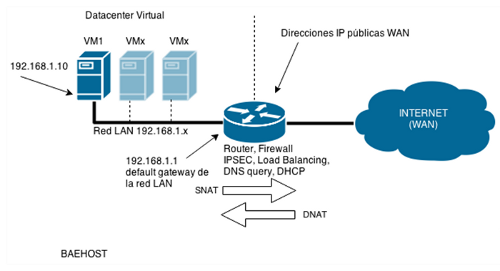
At any time without reinstalling the operating system, you can switch to a higher plan, which enables you to gain more RAM, CPU and disk space. IP addresses and connectivity can be added individually.
Yes, whenever legal or free and can be supported by the server operating system. We will provide the Microsoft licenses legally.
When you shut down a VM you free up CPU and RAM resources. Maintains storage usage and the VM counts in the total virtual machines.
You only have to click on the "Signup" button of the chosen plan and follow the indicated steps until you receive the order number and confirmation of payment.
The virtual DataCenter has one or more internal network (private IP addresses) where the servers are connected and an external network (public IP addresses). Internet connectivity is done with edge router and firewall, among other functions, which allows you to manage security rules and Internet connectivity using NAT. It also allows you to use DHCP service on the internal network, create site-to-site IPSEC VPNs to connect the company network to the internal network of the virtual DataCenter, and perform load balancing on the servers of the virtual DataCenter.
Yes, from the BAEHOST client area you can manage the reverse names of the dedicated IP addresses of your servers. It does it from the "rDNS Manager".